Heartache | Fan Music Video
Colors For Colors
Heartache is an album by my personal friend, released under the name Colors For Colors, which is dedicated to his late sister. Read more of his story on the About Page on the Colors for Colors website.
Here are some other links for Colors for Colors:
When he released his album, I decided I wanted to make a music video using my pixel art. At least, that is the short version of the story.
The video for Heartache, the titular track, is finally complete and with Colors For Colors permission, it is my pleasure to share!
Heartache Music Video
The edited version of the music video released on YouTube:
Heartache Construct Project
This music video was created in Construct 3, the game engine that I primarily use. The video for YouTube was created by screen recording what the game engine output, and some light editing to add a few transitions.
Below is the project using the game engine, which you can also view the music video in that method.
In one sense it is like the raw content, since the YouTube version is edited. But in another sense, you can see a bit more of what is going on and can adjust the zoom throughout the music video. You can alter the zoom level by pressing 1 through 5 on the keyboard, and there are some additional controls listed below.
Note: You can also view this on itch.io.
Key Shortcuts
- P: Pause/Unpause Toggle
- F: Toggle Full screen
- C: Toggle Hide Cursor. Not applicable to title screen
- T: Toggle Timer on screen.
- V: Secret Key! Toggles showing skip ahead options on the title screen. When using these, there might be some bits that are missing, which is why I don't have them showing by default. But if you want to skip ahead to re-watch a favorite part, these can help!
- 1: Zoom Level 0.6 (most zoomed out)
- 2: Zoom Level 0.8
- 3: Zoom Level 1
- 4: Zoom Level 1.5
- 5: Zoom Level 2 (most zoomed in)
The disable flashing option on the title screen does not have a keyboard shortcut. Flashing effects were used a few times in the original creation. I have disable flashing checked as default keeping in mind epilepsy/photosensitivity. I have no clue if how much flashing I used is of concern, but better to be safe than sorry.
GIF Stickers
I thought it would be fun to make and share a bunch of GIFs. Feel free to use these on social media.
Click one of the images to click out to the GIF on GIPHY, which is a GIF sharing website.












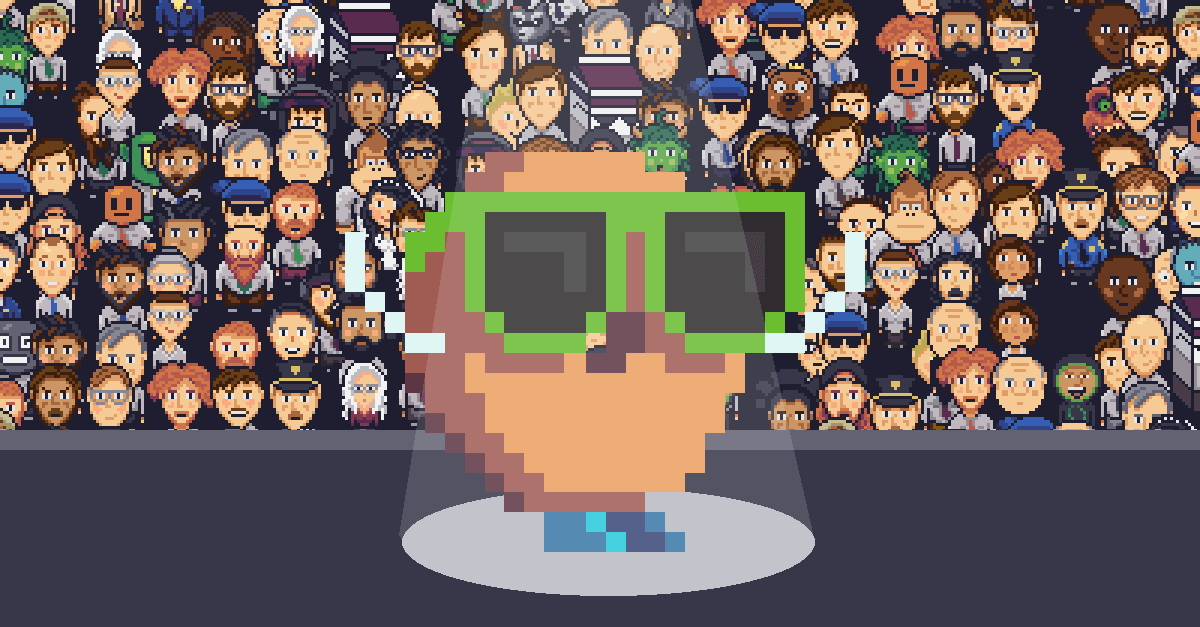

Comments?
Below are links to where this post is shared on each social media
Instead of a comment section on the blog, I invite you to bring the comments to your social media of choice!